Use the new Driver Gallons Delivered report when calculating Oil & Energy driver bonuses. This report relies on the route assigned to a driver and will exclude any order without a route.
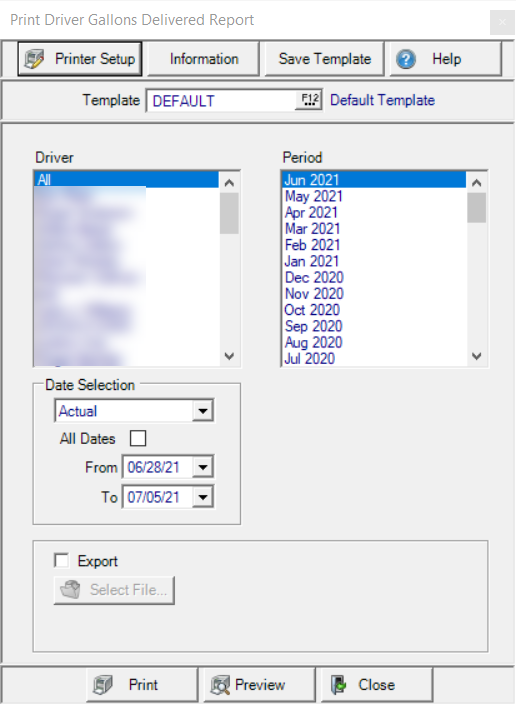
Create Your Report
Select an individual Driver or All.
Choose a Financial Period or use the Date Selection section and choose an option from the drop down list. If choosing Action, use the From and To fields to create a date range or specific date by entering dates using the mm/dd/yy date format or use the available drop down calendar.
Export the report to a spreadsheet using the Export button and choose the file destination in the Select File button.
Select Preview to view the report onscreen.
Select Print to send the report directly to the default printer.
Understanding Your Report
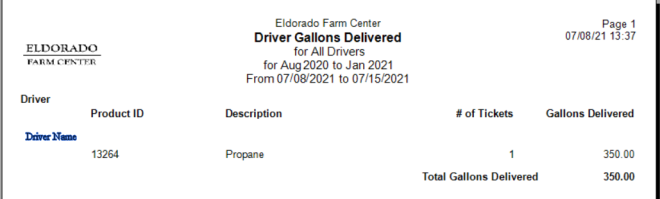
The report displays the following fields.
- Driver Name
- Product ID
- Product Description
- # of Tickets
- Gallons Delivered